








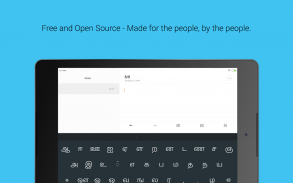
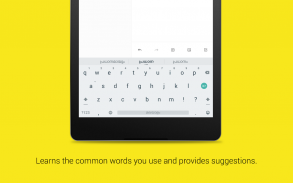
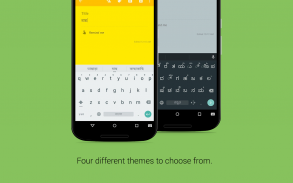
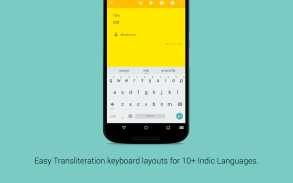

Descripción de Indic Keyboard
Indic Keyboard is a versatile keyboard for Android users who wish to use Indic and Indian languages to type messages, compose emails and generally prefer to use them in addition to English on their phone. You can use this application to type anywhere in your phone that you would normally type in English.
- 23 languages supported NOW!!
- Learns the common words you use and provides suggestions.
- Provides compact, convenient keyboard layouts for the casual users as well as the language lovers
- Transliteration - You type using English, the app will convert it into your language. Eg: Typing "namaste" will give you नमस्ते
- Fully integrates with native Android look and feel
- Free and Open Source - Made for the people, by the people. YOU can make it better.
Will my phone support it ?
Indic keyboard supports Android version 4.1 and above (Jellybean, Kitkat and Lollipop). If you can see your language in its native script below you should be able to install and use it.
Some phones may not support all the languages listed since the phone's maker shipped fonts only for some of these languages. Even then, rendering for some of the languages is not perfect on Android
What languages are supported ?
- Assamese Keyboard (অসমীয়া) - Inscript, Transliteration
- Arabic Keyboard (العَرَبِيةُ)
- Bengali / Bangla Keyboard (বাংলা) - Probhat, Avro, Inscript, Compact
- Burmese Keyboard (ဗမာ) / Myanmar - xkb
- English
- Gujarati Keyboard (ગુજરાતી) - Phonetic, Inscript, Transliteration
- Hindi Keyboard (हिन्दी) - Inscript, Transliteration
- Kannada Keyboard (ಕನ್ನಡ) - Phonetic, Inscript, Transliteration (Baraha), Compact, Anysoft
- Kashmiri Keyboard (کأشُر) - Inscript, Transliteration
- Malayalam Keyboard (മലയാളം) - Phonetic, Inscript, Transliteration (Mozhi), Swanalekha
- Manipuri Keyboard / Methei Keyboard (মৈতৈলোন্) - Inscript
- Maithili Keyboard (मैथिली) - Inscript
- Marathi Keyboard (मराठी) - Transliteration
- Mon Keyboard (ဘာသာ မန်;)
- Nepali Keyboard (नेपाली) - Phonetic, Traditional, Transliteration, Inscript
- Oriya Keyboard (ଓଡ଼ିଆ) - Inscript, Transliteration, Lekhani
- Punjabi / Gurmukhi Keyboard (ਪੰਜਾਬੀ) - Phonetic, Inscript, Transliteration
- Sanskrit Keyboard (संस्कृत) - Transliteration
- Santali Keyboard-(संताली) - Inscript (Devanagari script)
- Sinhala Keyboard / Sinhalese (සිංහල) - Transliteration
- Tamil Keyboard (தமிழ்) - Tamil 99, Inscript, Phonetic, Compact, Transliteration
- Telugu Keyboard (తెలుగు) - Phonetic, Inscript, Transliteration, KaChaTaThaPa, Compact
- Urdu Keyboard (اردو) - Transliteration
How do I enable it ?
Indic keyboard has a wizard that will walk you through the process of setting it up so that you can use it comfortably.
Why is there a warning about "collecting data"?
This warning message is a part of the Android operating system. It will appears whenever you try to enable a third party keyboard.
What is a keyboard layout ?
Indic keyboard provides multiple "keyboard layouts". This means that you will have different ways to type in your native language.
Transliteration allows you to type out words using English characters, but will automatically transform the words to your native language. For example, if you type "namaste" in English while using Devanagari transliteration keyboard, it will transform it to नमस्ते correctly
Inscript layout is the standardized keyboard that Government of India came up with to cater for the majority of the languages in India. We support the full specification, and if you are already familiar with Inscript on your Desktop, it will work on the phone too.
Phonetic keyboard is similar to Transliteration scheme - you can type what the words sound like using English characters and it will be automatically transformed into your language.
Compact Keyboard allows to type Indian languages without the shift key. You can long press on the letters to get more options.
Find out more at : https://gitlab.com/smc/indic-keyboard
Teclado Indic es un teclado versátil para los usuarios de Android que deseen utilizar idiomas índicos e indios para escribir mensajes, escribir correos electrónicos y, en general prefieren usarlos, además de Inglés en su teléfono. Usted puede utilizar esta aplicación para escribir en cualquier lugar de su teléfono que normalmente tendría que escribir en Inglés.
- 23 idiomas soportados AHORA !!
- Aprende las palabras comunes que usa y proporciona sugerencias.
- Proporciona, convenientes distribuciones de teclado compactos para los usuarios ocasionales, así como los amantes de la lengua
- Transcripción - Usted escribe usando Inglés, la aplicación va a convertirla en su idioma. Por ejemplo: "namaste" Typing le dará नमस्ते
- Se integra totalmente con la mirada Android nativa y la sensación
- Libre y Open Source - Hecho para el pueblo, por el pueblo. USTED puede hacerlo mejor.
¿Mi teléfono apoyarlo?
Teclado Indic compatible con la versión Android 4.1 y superior (Jellybean, Kitkat y Lollipop). Si usted puede ver su idioma en su escritura nativa debajo usted debería ser capaz de instalar y utilizar.
Algunos teléfonos no admitan todos los idiomas de la lista ya que el fabricante del teléfono enviado fuentes sólo para algunas de estas lenguas. Incluso entonces, la representación de algunas de las lenguas no es perfecto en Android
¿Qué idiomas son compatibles?
- Teclado de Assam (অসমীয়া) - Inscript, transliteración
- Teclado Árabe (العربية)
- Bengalí / Bangla Teclado (বাংলা) - Probhat, Avro, Inscript, compacto
- Teclado de Birmania (ဗမာ) / Myanmar - xkb
- Inglés
- Teclado Gujarati (ગુજરાતી) - Fonética, Inscript, transliteración
- Hindi Teclado (हिन्दी) - Inscript, transliteración
- Kannada Teclado (ಕನ್ನಡ) - Fonética, Inscript, transliteración (Baraha), Compacto, Anysoft
- Kashmiri Teclado (کأشر) - Inscript, transliteración
- Malayalam Teclado (മലയാളം) - Fonética, Inscript, transliteración (Mozhi), Swanalekha
- Teclado Manipuri / Methei Teclado (মৈতৈলোন্) - Inscript
- Maithili Teclado (मैथिली) - Inscript
- Teclado Maratí (मराठी) - Transcripción
- Lun Teclado (ဘာသာ မန်;)
- Teclado nepalí (नेपाली) - Fonética, Tradicional, transliteración, Inscript
- Oriya Teclado (ଓଡ଼ିଆ) - Inscript, transliteración, Lekhani
- Punjabi / Teclado Gurmukhi (ਪੰਜਾਬੀ) - Fonética, Inscript, transliteración
- Sánscrito Teclado (संस्कृत) - Transcripción
- Santali Teclado- (संताली) - Inscript (escritura devanagari)
- Teclado cingalés / cingaleses (සිංහල) - Transcripción
- Tamil teclado (தமிழ்) - Tamil 99, Inscript, fonética, compacto, transliteración
- Telugu Keyboard (తెలుగు) - Fonética, Inscript, transliteración, KaChaTaThaPa, compacto
- Urdu Teclado (اردو) - Transcripción
¿Cómo lo activo?
Teclado Indic tiene un asistente que le guiará a través del proceso de su puesta en marcha para que pueda utilizarlo con comodidad.
¿Por qué hay una advertencia sobre "la recopilación de datos"?
Este mensaje de advertencia es una parte del sistema operativo Android. Será aparece cada vez que se intenta habilitar un tercer teclado partido.
¿Qué es una distribución de teclado?
Teclado Indic ofrece múltiples "diseños de teclado". Esto significa que va a tener diferentes maneras de escribir en su lengua materna.
Transcripción le permite escribir las palabras con caracteres en inglés, pero se transformará automáticamente las palabras a su lengua materna. Por ejemplo, si escribe "namaste" en Inglés durante el uso de teclado Devanagari transliteración, transformará a नमस्ते correctamente
Diseño Inscript es el teclado estándar que el Gobierno de la India se le ocurrió para atender a la mayoría de los idiomas de la India. Apoyamos la especificación completa, y si usted ya está familiarizado con Inscript en el escritorio, que funcionará en el teléfono también.
Teclado fonético es similar al esquema de transliteración - puede escribir lo que suenan las palabras como el uso de caracteres en inglés y se transformarán automáticamente a su lengua.
Teclado compacto permite teclear idiomas de la India sin la tecla de mayúsculas. Usted siempre puede pulsar en las cartas para obtener más opciones.
Más información en: https://gitlab.com/smc/indic-keyboard








